When choosing a payment method on the checkout page, there is an option to select "E-transfer", which will allow you to make an easy and quick transfer of funds to use our services. The following describes all the necessary steps to place such an order:
Step 1 - Choose Payment Method
- First of all, you must choose the payment method "Open Banking" at checkout:
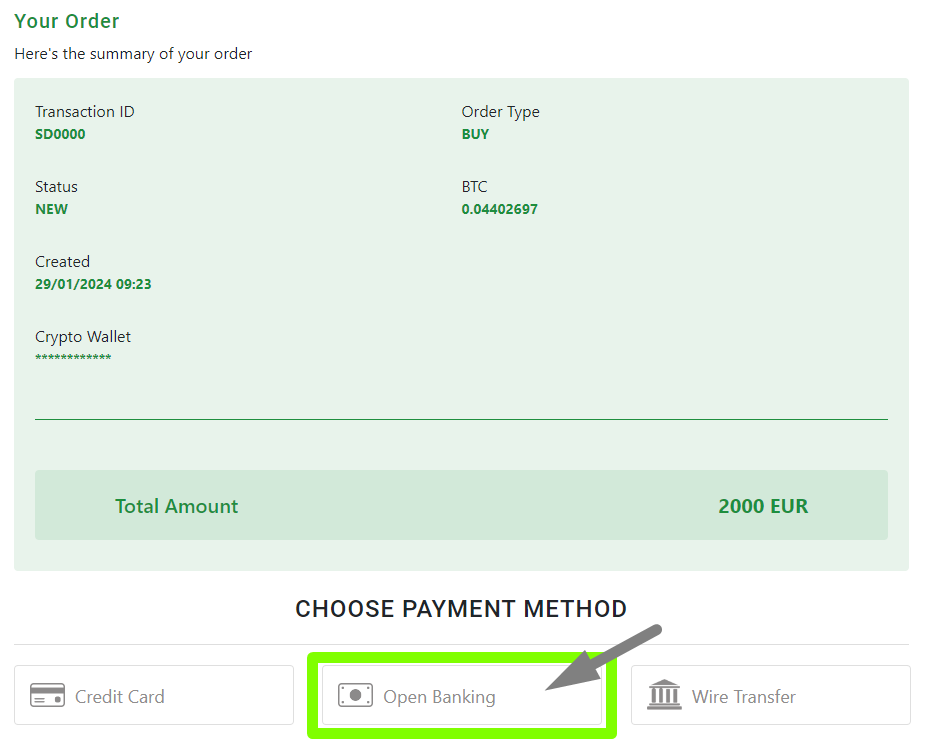
- At the next page, click on the "Pay Now" button.

Step 2 - Choose Your Bank
- You are to find your issuing bank by entering its name in the search bar;
- Choose your bank (it will be marked with a tick);
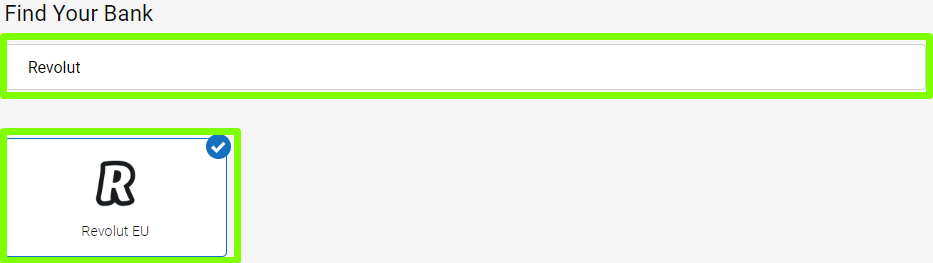
- Enter IBAN and your full name;
- Click on "Continue" button.
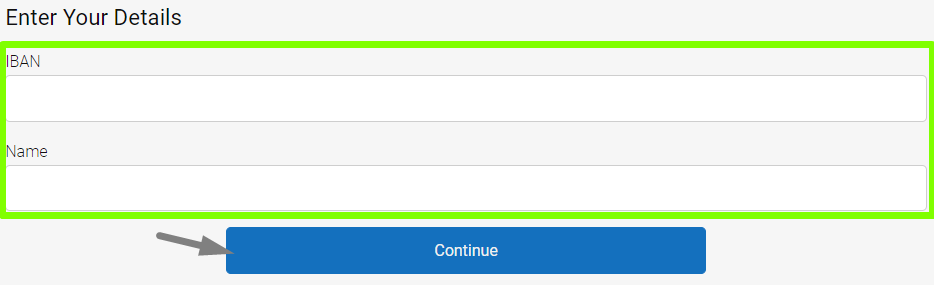
Step 3 - Confirmation
After all is done, the request will be sent to your bank (banking app) for confirmation of the transaction.
